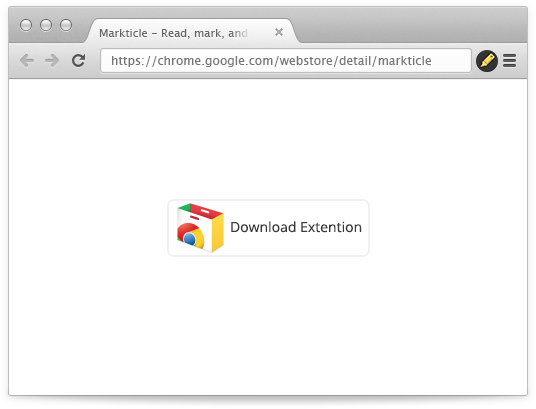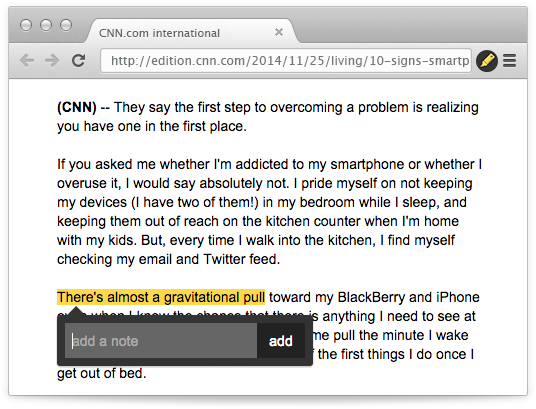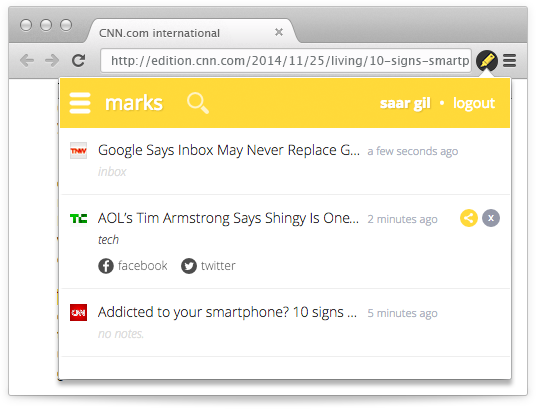1
- Start by downloading the Markticle extension for Google Chrome and install it.
- After the installation Markticle's icon will appear right next to your browser's address bar.